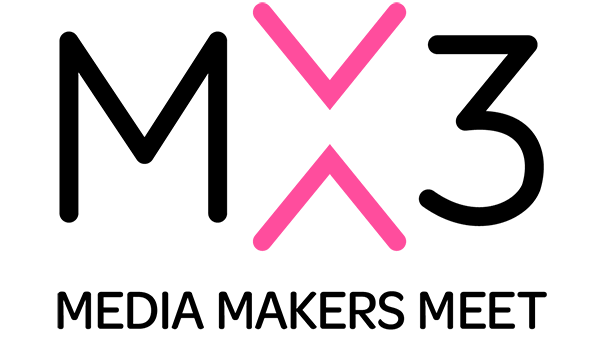|
Getting your Trinity Audio player ready...
|
Some of the new digital tools available to journalists are outstanding, with many more coming on stream each and every month. Yet, that in itself is a problem as the overwhelming number of choices makes it increasingly difficult to identify the optimal set of tools. With that in mind, we’ve listed a few of our top journalistic tools that consistently make our working lives easier, more productive, as well as helping us craft more engaging and compelling content. All for little or no cost.
We have limited our list to 10 tools – some are quite popular, while others may not be so well known. Here goes:
1. Currents
Currents, in the words of Parsely’s Co-Founder and CEO, Sachin Kamdar, is the world’s first live view of what people care about online. Built on Parse.ly’s network of thousands of high-traffic, premium content sites,
When developing a content strategy, it’s not enough to know what happens on one site. Content creators want to understand what topics are driving attention from platforms like Facebook, Twitter, and Google to sites across the Internet. Currents
makes it easy to compare traffic from these platforms, which can help with prioritizing editorial strategies and figuring out where to promote content after it’s published.
Sachin Kamdar, Co-Founder and CEO, Parsely
Parse.ly Currents dashboard
2. TinEye
While TinEye has been around for a few years, its importance as a tool has grown as journalists have become increasingly vulnerable to fake news especially around imagery and photos. TinEye is an image search engine that uses image identification technology rather than keywords, metadata or watermarks. When you submit an image on the Tineye website it will scour the web to find out when and where it was used first. TinEye creates a unique digital signature or fingerprint of the image and matches it with other indexed images. This also allows it to determine whether the image has been digitally tampered with.
3. Google Dataset Search
Google Dataset Search, is a search engine from Google that collates data sources all over the internet. It has been created to help researchers, including journalists, locate online data that is freely available for use. Along with links to the results, it displays the datasets’ descriptions, publication dates, authors, and providers. It’s like a companion to Google Scholar, the company’s search engine for academic studies and reports.
In today’s world, scientists in many disciplines and a growing number of journalists live and breathe data. There are many thousands of data repositories on the web, providing access to millions of datasets; and local and national governments around the world publish their data as well. To enable easy access to this data, we launched Dataset Search, so that scientists, data journalists, data geeks, or anyone else can find the data required for their work and their stories, or simply to satisfy their intellectual curiosity.”
Natasha Noy, Research Scientist, Google AI
4. IntelTechniques
IntelTechniques is a superb tool for investigative reporting. It’s essentially a one-stop repository of free tools that lets you search across dozens of social media and website platforms. It can be used to background a source, track someone down, or even investigate their public online life. For example, its Facebook search tool can show all the photos a specific Facebook user has liked or the videos they’ve been tagged in. It also offers a collection of tools that can be used for searching Instagram posts, documents, emails, reverse image, and video searches, and even mentions of phone numbers amongst others.
5. Account Analysis
Account Analysis is a free tool that can be very useful for journalists who want to be certain about a Twitter user’s legitimacy. It looks at all of a user’s public tweets and provides a series of analytics through easy to understand visualizations. Running a Twitter user’s account through this tool will reveal the kind of content they tend to share most, the times at which they are most active, and hashtags used among others.
Journalists who come across a tweet that they would like to use in a story can use Account Analysis to get a quick understanding of the user’s antecedents. (Bonus tool –
6. CrowdTangle
CrowdTangle is a free Chrome extension that offers a simple way to track and optimize content for social media. It’s a social monitoring platform that provides a comprehensive look at a user’s social performance. Journalists can see how their content has performed on Facebook, Instagram, Twitter, and Reddit. They can view who tweeted, linked or shared their stories. It also accesses historical data which makes it possible to determine long-term trends.
7. Toby
Toby is a free bookmark manager available as a chrome extension. Often while working on stories journalists may find themselves staring at an overwhelming number of tabs. They could be a mix of personal and work related stuff, but when there are too many of them, it becomes very difficult to identify the tabs one needs to access next.
Toby makes the process very simple. It allows users to create tab-groups or collections. The interface is graphical and all that needs to be done is drag and drop links into different collections. The links can be viewed as cards and moved around.
Toby interface
8. Hemingway
Hemingway is a free online app that shows writers how readable their content is. It has a paid ($19.99) desktop version as well. The app highlights common errors and suggests ways to tighten up the writing and strengthen the copy. Writers can paste their text into the app’s text box, or simply start writing in there and it will indicate which parts are easy or hard to read.
The areas that need improvement will be highlighted in red or yellow. Green or blue highlights denote strong wording, while purple suggests there are simpler alternatives. Hemingway grades copy on a scale of 15, where low scores denote simplicity and high scores indicate that the writing is complex and contains jargon. Additionally, Hemingway also provides basic stats such as word count, and the estimated time an average user will take to read the text.
Hemingway online editor
9. Hunter.io
A big part of a reporter’s job is finding the contact details of people. Hunter.io makes that relatively straightforward. It can search for email addresses attached to a specific domain like that of a company, or even a government agency. It’s a simple process which requires the user to input the URL of the organization where the person being tracked is working and then search for the individual. If Hunter.io cannot locate the specified email address it will come up with likely alternatives based on the common patterns of email addresses found in that domain. It also has a built-in email verification tool to check if the email address being looked for is working. The tool is free for up to 100 requests a month.
10. Otter
Otter transcribes audio files and creates a searchable and hyperlinked transcript. Users can click on any word in the searchable text, and the app will playback that part of the recording. Its available as a web and mobile app, and is free to use for up to 600 minutes per month. The mobile version of the app can work alongside the phone’s call recorder to transcribe calls in real time. So one can conduct an interview over the phone and have the transcript ready within a few minutes of the call. Other transcription tool options? Check out our earlier piece, The top five publisher tools for transcribing.
Bubbling under…
The above list is by no means exhaustive. We could just as easily included a number of other superb tools including:
- FiLMiC Pro – an industry standard for smartphone video, taking an iPhone X or Samsung Note9 to a professional level for shooting video. The app, which costs approx. $14.50 or £11.49, includes a movable reticule to determine focus and exposure, sound meter, disk space monitors and more.
- StoryMap.js – direct from the Knight Foundation and free of charge, StoryMap lets you embed text, pictures or video in a map and displays the details as an accompanying slideshow. It is used by The Washington Post, Times of London and other news publishers.
- Echosec – this enterprise level Saas tool lets you draw a circle around a specific part on a map and the software will return all the tweets posted to that area over a specified time. The service also covers social networks like YouTube and others.

So there they are, some of the most useful tools for journalists and digital publishers based on personal usage, reviews, and anecdotal evidence. We hope you find them useful.
If you feel we have missed any important new tools for digital publishers, please email us at T